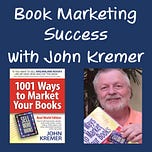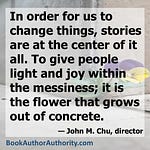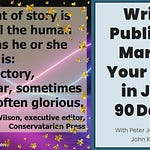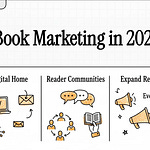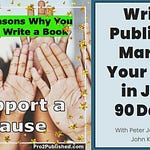In this episode, I'm going to show you how to take a typical YouTube video, 1280 pixels wide by 720 pixels tall, and turn it into a TikTok video that's 1080 pixels wide by 1920 pixels tall.
First I show you a sample of a video I created for YouTube.
Then we’re going to use PowerPoint to take that YouTube video and make it into a TikTok video.
Now, I have PowerPoint open, and what you do is select a slide size using the design function.
Now, normally, the slide size is going to be a simple horizontal slide size, generally speaking, widescreen, 16 by 9.
But what we're going to do is use the custom slide tool and create a slide that is 1080 pixels wide and 1920 pixels tall.
That turns out to be 11.25 inches wide and 20 inches tall when translated from pixels into inches.
Now, obviously, on the screen, it's definitely not 11.25 inches wide and 20 inches tall, but that's because PowerPoint fits it into the window you are using, and that's fine.
Now this is, again, 1080 wide, 1920 pixels tall, the standard size for a TikTok video that also works really well for a Pinterest video.
So now what I'm going to do is take the video that I made for YouTube, and I'm going to drag and drop it into the PowerPoint slide. Then I basically just stretch the video until it fits.
Now the video is going to be slightly distorted but not so much that it really matters. You’ve now stretched the YouTube horizontal video to fit a TikTok vertical video.
Note that you can now play the video in PowerPoint to see how it looks. Then you save the video by going to the option File, Save As, and save the slide as an MP4 video.
It take about 5 minutes for PowerPoint to save the slide as an MP4 video. Once saved, you now have a tall thin video that you can upload to TikTok and Pinterest.
And once you have it saved, it becomes an actual MP4 video that you can upload to Pinterest and to TikTok as a tall, thin video.
See how simple and easy it is to change video sizes using PowerPoint!
Here’s the video of this podcast:
Book me as a podcast guest or be a guest for my podcast. Connect here: https://www.matchmaker.fm/podcast-guest/john-kremer-bd46ec
Website: https://www.bookmarketingbestsellers.com
1001 Ways to Market Your Books: https://amzn.to/3ICjpAs
Become my patron for all good things - https://www.patreon.com/bookmarketing
Or choose to Venmo me at https://account.venmo.com/u/bookmarketingsuccess
SnipFeed: https://snipfeed.co/bookmarketing - Check out this service I offer via SnipFeed: Ask me a question and I'll answer back with a personalized video.
Check out the video on Pinterest: https://www.pinterest.com/pin/57983913945852328
And here is the resulting video: