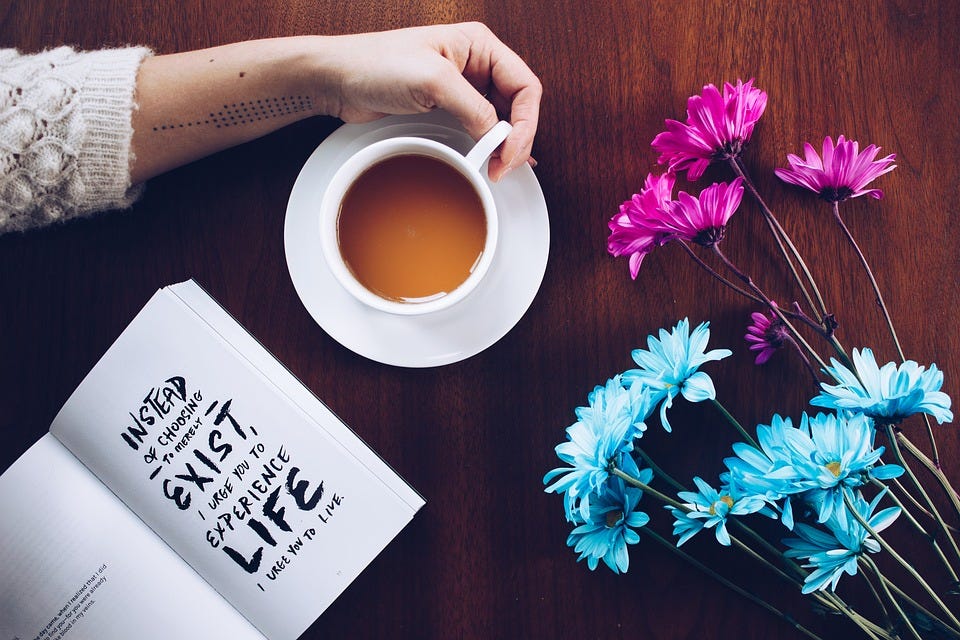When you write a post for Substack, you have four choices:
New post (a regular article or newsletter issue)
New thread (for show tweet-like posts to encourage general discussion)
New video (a post with a video at the top, like this one)
New episode (for podcasts)
To add a video to a New Video post, you have two choices: upload a video from your computer or record a new video like the one I recorded and posted here.
When you select record a new video, Substack asks to use your webcam to record a video. When you click the big red circle to record, the recording starts in 3 seconds. You record live and then click the red button again to stop the recording and save it to a post like this.
It’s a simple way to get out a video quick and easy.
As you can see above, it works!
Website: https://www.bookmarketingbestsellers.com
Listen to my Book Marketing Success Podcast: https://bookmarketing.substack.com
SnipFeed: https://snipfeed.co/bookmarketing
Ask me a question and I'll answer back with a video: https://snipfeed.co/bookmarketing/shoutouts/U2hvdXRvdXQ6NjIxZjBmNDFkNTVjODUwMDIzZWQxMzk5
Book me as a podcast guest or be a guest for my podcast. Connect here: https://www.matchmaker.fm/podcast/book-marketing-success-podcas-60d7a1
Or just buy me a cup of coffee! - https://www.buymeacoffee.com/BookMarketing